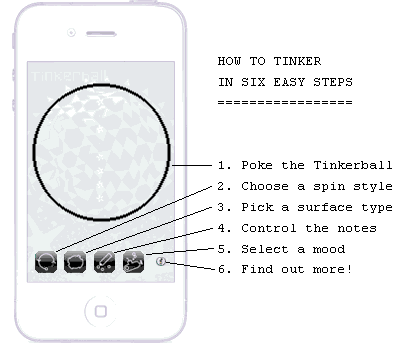apps | news | resources | get in touch | cookies | v2

‘Tinkerball’, is an application from Mousepickle for iPhone®, iPad®, and iPod touch®. You can find out more about Tinkerball, and can buy a copy if you wish, from the App Store...
Other app info:
Ensōma, mindfulness
The Lightbird, animated storybook
Moon Mamba, 3D arcade game
Sea Snake, 3D arcade game
Pip Wangler, 3D puzzle game
Drumball, musical toy
Read our privacy policy
Tinkerball
A musical toy for iPhone, iPad, and iPod touch...
Imagine a cross between a music box, a wind chime, and a stress ball. You’re probably imagining something like Tinkerball, the fresh way to create ambient soundscapes on your iPhone, iPad, or iPod touch. Just launch the application and start tinkering, and within moments you’ll be creating your own unique rhythmic sounds...

Tinkerball is suitable for use on older model iPhones and iPads (it requires iOS 3.2 or later) but also makes full use of the Retina display on devices like the iPhone 4 and iPhone 5, meaning you get the lushest, most vivid graphics every time.
With millions of possible combinations of notes, you can be sure the tunes you get the Tinkerball to create will be unique, and with a selection of themed musical areas to choose from you can make something soothing, quirky, or mysterious, as the mood takes you.
Even with the sound turned down (perhaps you’re at school, or in a meeting) using the touch screen to squidge, poke, and rotate the Tinkerball is fun. You can switch between different textures to make your Tinkerball wobbly like a bubble, soft like dough, or crinkly like a plastic bag.
Each time you launch Tinkerball you can create something entirely new and surprising...

- Six themed musical moods to choose from
- High resolution graphics for Retina displays
- Simple and fun operation, suitable for all ages
- Spin the Tinkerball by swiping your finger across the screen
- Poke and prod it into the shape you want
- Touch it to add and remove musical notes
- Easily create your own ambient compositions...
- ... or get the Tinkerball to create a ‘lucky dip’ tune!
If you like Tinkerball you might also like Drumball, our beats-on-a-sphere drum machine toy!
Version history
2.0
Major overhaul:
- Rebuilt for use with newer iOS versions and devices
- Compatible with larger screen sizes
- Minor bug fixes
- Now requires iOS 9 or above (previous versions remain compatible with iOS 5.1 and above)
1.1
Feature update:
- Specific support for iPhone 5 models
- Improved handling of device rotation with iOS 6
1.0.4
Feature update:
- Spanish / Español localisation.
1.0.3
Feature update and bug fix:
- Richer harmonics.
- Slightly quieter audio, especially on higher-pitched notes.
- Improved stability in low memory situations.
1.0.2
Feature update:
- French / Française localisation.
- UI buttons rotate to match device orientation.
1.0.1
Feature update:
- Norwegian / Bokmål localisation.
- Multitouch support (pinch / spread gestures now recognised).
- Better opportunities for user feedback.
1.0.0
Initial application release.
Known issues
None at present.
We’re always keen to hear what you think about our applications. You can send any feedback, comments, or suggestions directly to tinkerball@mousepickle.com .