apps | news | resources | get in touch | cookies | v2
Resources: Baseband settings
It’s useful to have these settings to hand in case they get corrupted by stray STB remote button presses, while you’re using a different set-top box, or when working in a crowded office environment.
Try the other resources...
OpenTV baseband STB settings
Don’t forget that the network id has to match the value used in an SI information you’re going to send to the STB to kick start it. For SI information used by developers at Sky the correct value may well be 00002.
| network id | 00001 |
| freq | 11.070 |
| symbol rate | 27.500 |
| polarisation | vertical |
| fec inner | 2/3 |
| lnb freq | 10.000 |
When you subsequently ‘start’ your baseband STB, you should then see debug similar to the following:
Saving data to config file...
Using DVB/SI Stream Connection
Network ID = 1
Target Frequency = 11.070GHz
Symbol Rate = 27.500Msymbols
FEC inner = 2/3
LNB Frequency = 10.000GHz
RF output channel number = 68
SUCCESS: SDK driver control : Set Format to 1, 0, 0, 1
BANNER APP: Using Network_id = 1
MANTUNE: Starting...
MANTUNE: Found 1 demodulators:
[0] - type 0x0100
MANTUNE: Configuring LNB data...
MANTUNE: Configuring Scan Mode data...
MANTUNE: Requesting message focus...
MANTUNE: Starting Scan Request...
MANTUNE: Waiting for Scan response...
MANTUNE: Demodulator locked...
Finding a network with network id of 1
The settings that you applied earlier will be reflected here. When you then play out a PSI file, in preparation for playing out your mux of development content, you should see something like this:
New version of handle BANNER APP: Received message saying new NIT Nit handle = 1 Number of entries in TS list = 0 State of handle 1 is O_DVB_OBJECT_NEW_VERSION Nit handle is available (or has new version) and has 1 items Inserting onid 1, tsid 4600, in ts list BANNER APP: calling O_svl_manage New version of handle BANNER APP: Received message saying new ASTRA service list MANTUNE: Unlocking Scan... FAIL: Could not Unlock demodulator MANTUNE: Releasing message focus... MANTUNE: Done New version of the SVL available BANNER APP: Connecting to "otv.0 BANNER APP: SVL handle state is 4 BANNER APP: Number of services in new service list = 2